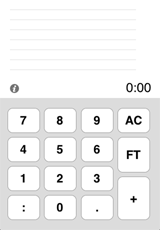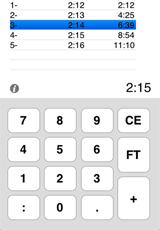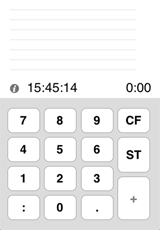| Screen Shots (Version 2) |

Initial screen |

Example of a populated stage time list. 'L' indicates that the list cannot be changed. Pressing 'CL' allows it to be changed. |

Editing a list entry. Before entry 3 was tapped, the 'CL' button was tapped. Afterward, the new value of '2:15' was entered, but has not yet been saved. |
|

Calculating a stage time. The value '15:45:14' has been entered. |

Then the 'FT' button was pressed. |

Then the start time '15:32' (15:32:00) was entered. |

Then the 'ST' button was pressed and the stage time calculated. After that, the '+' button could be pressed to enter the stage time in the list. |
| Screen Shots (Version 1) |
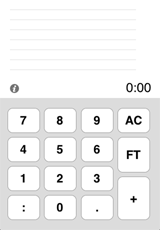
Initial screen |

Example of a populated stage time list. 'L' indicates that the list cannot be changed. Pressing 'CL' allows it to be changed. |
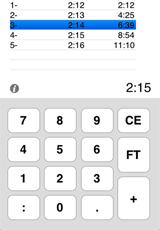
Editing a list entry. Before entry 3 was tapped, the 'CL' button was tapped. Afterward, the new value of '2:15' was entered, but has not yet been saved. |
|

Calculating a stage time. The value '15:45:14' has been entered. |
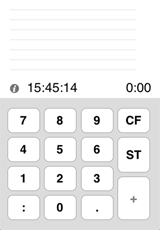
Then the 'FT' button was pressed. |

Then the start time '15:32' (15:32:00) was entered. |

Then the 'ST' button was pressed and the stage time calculated. After that, the '+' button could be pressed to enter the stage time in the list. |