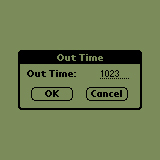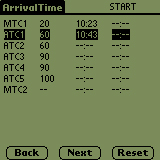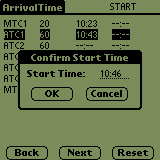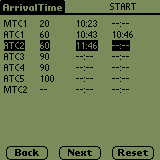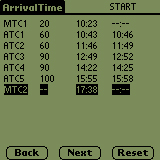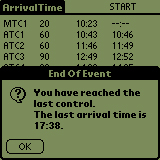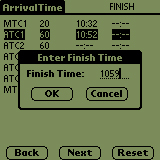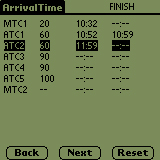The ArrivalTime icon is in the center of the top row

This is what you see when you first start ArrivalTime

Menu items for Calculate From menubar item
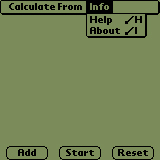
Menu items for Info menubar item
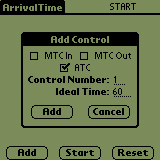
Dialog for adding controls
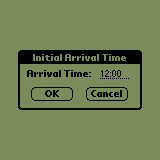
Dialog for entering initial arrival time if the first control is a ATC
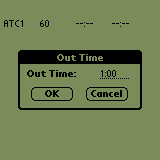
Dialog for enterint the out time if the first control is a MTC
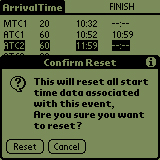
Dialog to confirm clearing event times
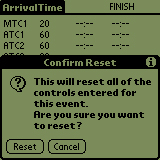
Dialog to confirm removing all events